New video page templates are being introduced to Microsoft SharePoint Online and Microsoft Stream, with the rollout beginning in April 2024 for Targeted Release and extending to June 2024 for General Availability. Users will soon be able to create video pages and news posts directly from the Stream web app. No admin action is required prior to the rollout.
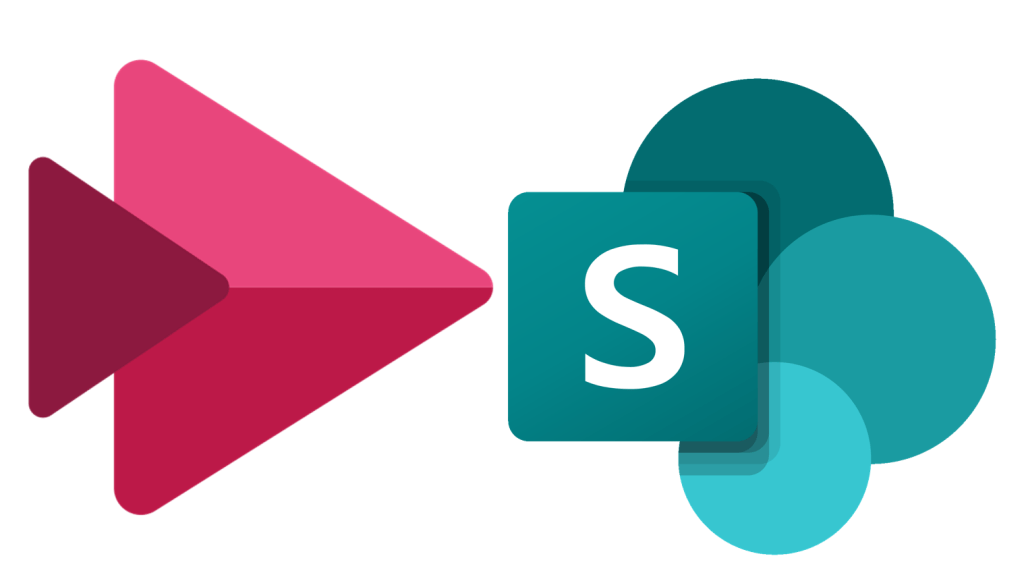
Create video centric page content, like highlighting meeting content or executive messages with the new video pages templates – presenting them inline, playable, and beautiful. These templates are available in both SharePoint and Stream, making it easy to showcase video with a customized and branded pages experience from either application.
Creating a video page from the Stream Web App
- Starting from the Stream Web App, select Share > Create video news post.
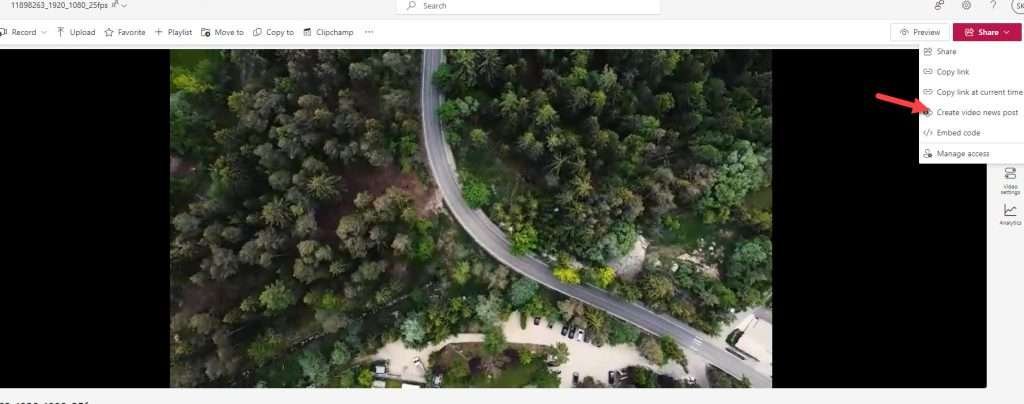
- Within the template picker, select your template type, page type, and any related documents you want to include on your page.
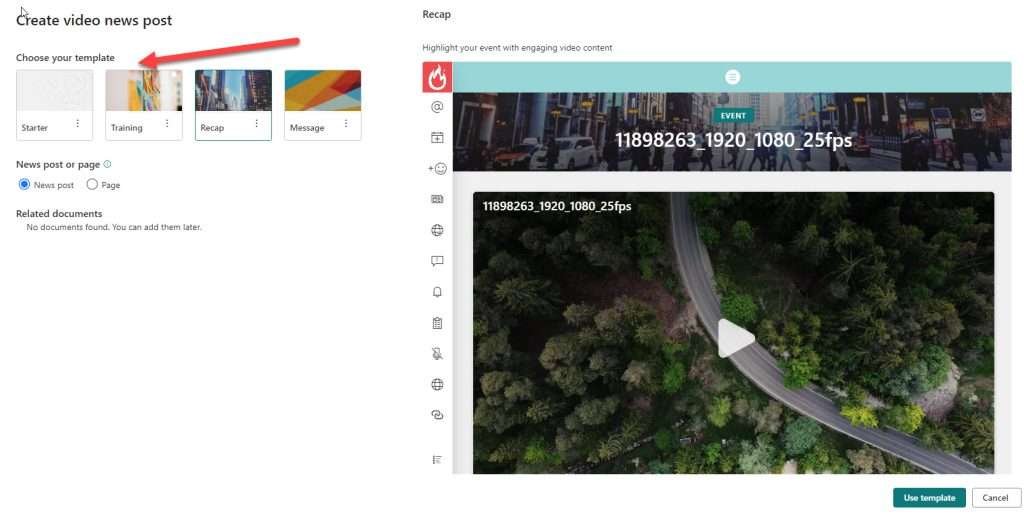
- Select “Use template” to create your video page and access the editing canvas. You can edit your video page just like any other SharePoint page. Once you’re ready, publish and share it.
Creating a video page from SharePoint site
- On Sharepoint Site home page, select +New Option Then Click On Page or News.
- In the template picker wizard the Video page templates will display. Choose your desired template then select Create page or Create post.
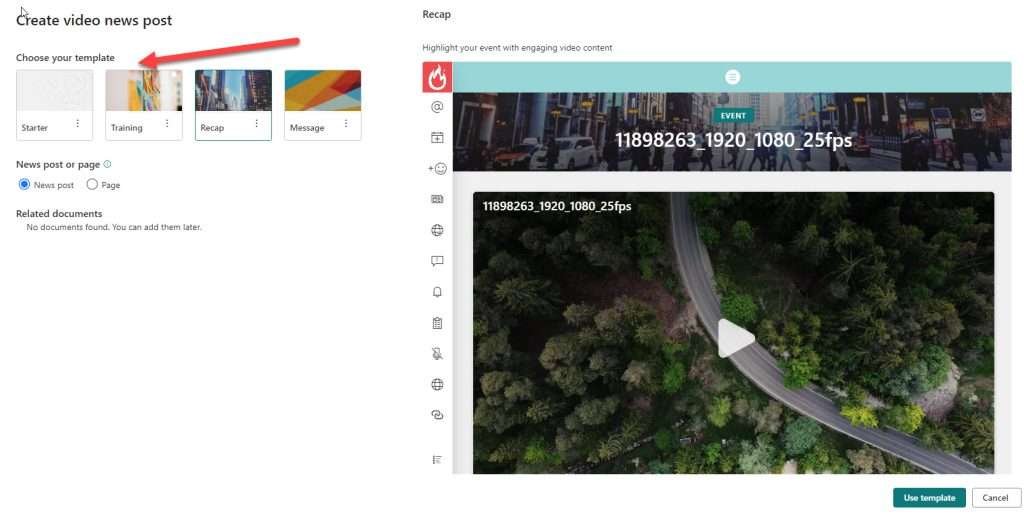
- Upload your video into the new stream web part and edit the rest of the page then publish and share.
| Product | SharePoint, Microsoft Stream |
| Rollout start | April 2024 |
| Feature ID | 124823 |
| Added to roadmap | 5/2/2023 |
| Last modified | 5/2/2023 |
| Cloud instance(s) | Worldwide (Standard Multi-Tenant), GCC High, DoD, GCC |
| Release phase(s) | General Availability, Targeted Release |
| Roadmap Link | https://www.microsoft.com/en-ie/microsoft-365/roadmap?filters=&searchterms=124823 |