May 2024 was filled with exciting updates for SharePoint, making it a month you won’t want to miss. There are numerous new features were announced for all type of sharepoint users.

1. Section level content alignment on modern Sharepoint pages
MS SharePoint is rolling out a new feature that enables authors to align content across columns at the top, center, or bottom of a section. This option will be available for 2-column and 3-column sections globally from mid to May 2024. No addtional action is required to avail for this update.

2. Microsoft SharePoint document libraries: Improved Version history controls
Microsoft SharePoint is introducing enhanced version history controls to improve data protection and storage management. Admins will be able to set intelligent version deletion options and establish default organization limits. The Public Preview begins in May 2024, with General Availability starting in August 2024. New capabilities include both automatic and manual version limits, consistent default settings, and detailed version storage reporting. Users will be able to view and adjust file version expirations. Admins are advised to review the updated documentation to prepare for these changes.
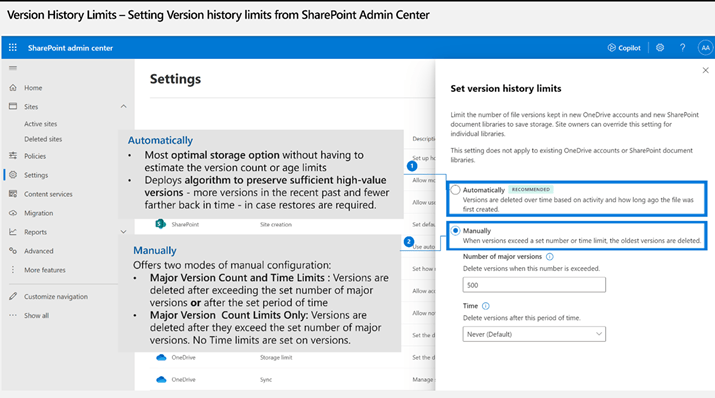
3. The Microsoft Graph API for SharePoint pages is now generally available.
The Microsoft Graph API for SharePoint pages is now generally available, providing developers with tools to interact with SharePoint Pages and News posts. This includes capabilities like creating, editing, and deleting pages. It is available in all cloud instances and is part of Microsoft 365 Roadmap ID 101166.
4. New Banner web part (updated title area) in Pages and News
Microsoft SharePoint Online is introducing a new Banner web part for Pages and News, allowing users to remove or add multiple banners to a page. Targeted Release begins mid-June 2024, with General Availability starting early July 2024. The update includes new Banner layouts and affects page templates and title synchronization. No admin action is required before the rollout.
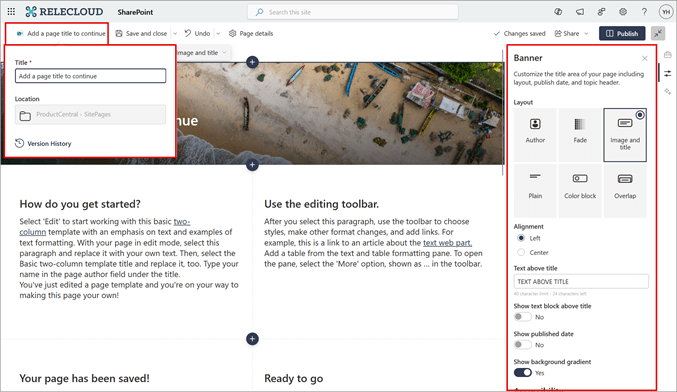
After this rollout, users will see two new Banner layouts: Author and Fade. SharePoint Page and News authors can choose to add no banners, one banner, or multiple banners to the page. The first banner at the top of the page (in full-width section) is considered as a title, which is automatically synchronized to the page Title on the command bar at the top of the screen. Additional banners will function as headings in the page.
5. Microsoft SharePoint Advanced Tenant Rename feature
The message details the availability of the Advanced Tenant Rename feature in SharePoint Advanced Management, allowing organizations to change their SharePoint domain name. It is applicable for organizations with up to 100,000 sites and offers prioritization for 4,000 sites. The rollout begins late April 2024, with completion by early May 2024. Organizations must review documentation and use SharePoint PowerShell to execute the rename.
6. Enhancements to the file viewer for opening non-Office files in OneDrive and SharePoint
The upgraded file viewer for Microsoft 365 provides a quick and simple way to access your files in OneDrive for the web and SharePoint in Microsoft 365. It now features a more user-friendly interface, including a new toolbar, updated panes, and enhanced collaboration tools. It supports more than 300 file types
The new file viewer features a dark mode background, an updated command bar, and centrally positioned file navigation arrows for easier access.