This blog post will explain how to track changes made to a SharePoint page or new post. After multiple changes by authors or co-authors on modern SharePoint pages or posts, it can become challenging to identify the specific edits. With this feature, you can visually see the changes made to the page content or web parts.
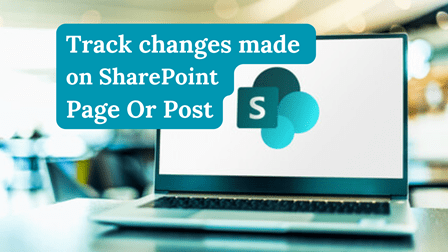
How to View Changes on Sharepoint Page Or Post
- Go to the page or news post where the changes were made and click Page details.
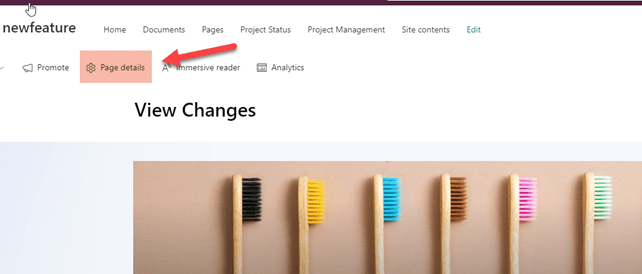
2. On the Page details property pane Under the More Details section, click on Version History.
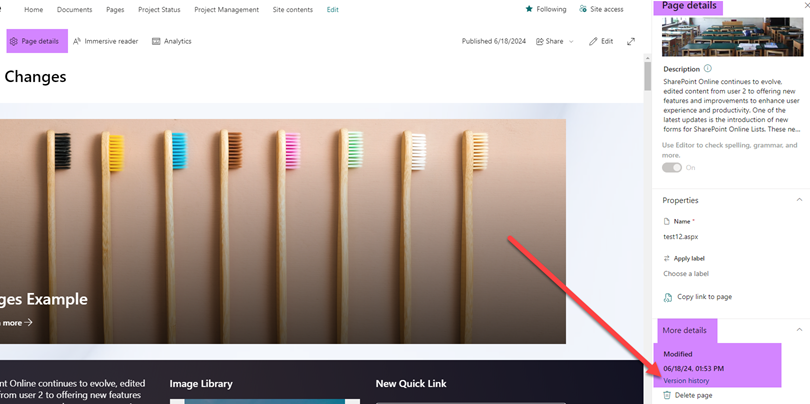
3. Click on the toggle Highlight changes on the page and select a version to see what has been modified.
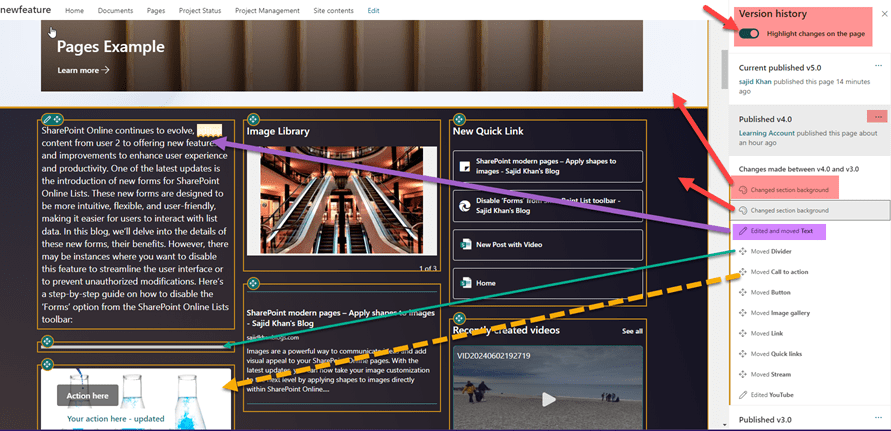
By doing this, you can view all modifications made in each version of the page. This feature is especially useful for validating changes in an approval workflow and for reviewing previous versions of the page.